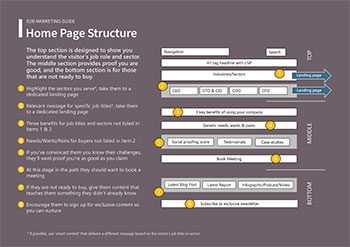I built my first website for Toyota in 1996, and I’ve created a few over the years. Now I can uncover a plan for building a website before you brief a designer.
The mistake often made is that people get very excited about the graphic design of the site and they forget the basics. They jump from A (I want a new website) to D (let’s do the graphic design) without doing steps B and C.
Learn from my mistake and read this 3-point plan for building a new website.
These 3 tips work. How do I know? Besides years of experience (which you can’t see), there is evidence you can see. My website is currently ranked 1st for the very appropriate search phrase “B2B marketing consultant London” and ranked 3rd for “B2B marketing consultancy”. Those search terms returned 9,500,000 and 31,800,000 websites respectively in June 2023. Try it.
1. Who do you want to visit the website?
Seems obvious, but most people outside of marketing don’t define the visitors and are unclear about their Ideal Customer Profile (ICP). Typically in B2B marketing it includes the CEO, COO, CTO, and CFO. These are the guys that normally make up part of the buying team but it does vary depending on your target audience.
Included in the ICP will be the size of target company and maybe ideal industries/sectors.
Now put yourself in their shoes. For example, if you were the CEO of a charity, what would you be looking for from a supplier? There’s a good chance it will be different from what the CTO of a charity would be seeking. And a CEO of a law firm would want something different from the CEO of a charity.
And yet, most websites have one message for all job titles and all sectors.
Be clear about the needs, wants, and pains of your target audience. Don’t guess or use ‘gut feeling’ – go out and ask them. Market research will show you want your audience really desires and if it varies by job title or sector. It will show you their priorities.
2. What path do you want your visitors to take?
Now think about what action you want your ICP to take. This will define the structure of your website.
As an example, if a CEO lands on your website where do you want them to go? And what do you want them to do? Do you want them to go to a specific landing page dedicated to the needs of a CEO? Is there a form you want them to complete? Or a video you want them to view?
You may also want to highlight specific industries or sectors where you are strong. Do you want those visitors to download a sector-specific report? Do you want them to complete a form before downloading it? How is the report delivered and is there an automated follow-up?
There is no one-size-fits-all structure for a B2B website, but I appreciate it sometimes helps to see a template. So as a starting point, I’ve created a guide for a typical home page. See Home Page Structure.
The top of a home page should highlight how you can solve specific job or industry needs/wants/pains. Make this section relevant to your ideal visitor(s). Speak their language, discuss their issues.
The middle section mops up any job titles or sectors you didn’t mention in the top section. It also adds proof of how good you claim to be. Testimonials, case studies, and social proofing (Trustpilot, Clutch, etc.) are all key elements.
The bottom section is designed for those visitors who are not yet ready to buy. They are at the Prospect stage and asking “What can satisfy my need?”, not who. Educate them and teach them something they don’t already know. This will encourage visitors to sign up for your newsletter, and enable you to nurture them until they are ready to buy.
3. Create the videos, PDFs, and other content before you build
I’ve seen this all too often. A company launches their new website but it has no content or out-of-date content. The website has a new look but all the PDFs are from the old website, and there are no videos or thought-leadership articles.
Clients and key prospects are encouraged to visit the ‘new’ website, but when they get there it’s nothing more than a pretty brochure-on-the-web. Disappointing.
A new website is a great opportunity to display your expertise and give visitors a reason to return on a regular basis. An opportunity to show how you can help them do their job better and improve their organisation.
Some content (e.g. annual Reports) should be gated as long as they are truly valuable. But some content should be freely available – no need to complete a form. Depending on your Content Management System (CMS) and Customer Relationship Management (CRM), you should be able to track who visits your free content.
More information on creating great content is available in my article titled ‘Copy my content marketing strategy that delivers results‘.
All of this can take 2-6 weeks, so cement it into your plan for building a website and allow sufficient time to complete it. Trust me, it’s worth the additional effort.
Bonus tip
In March 2021, Google started switching to mobile-first indexing for all websites. It means Google primarily uses the mobile version of websites to index and rank them.
Note there are NOT two indexes (one for mobile and one for desktop). There is ONE index and it’s the mobile device version. Get the mobile version right and you’ll rank well on Google.
Get my latest blog posts, reports, and videos delivered straight to your Inbox, just 8 times a year. It’s free but not cheap. Complete the form below to receive the Marketing Graham Bulletin; you can unsubscribe at any time.
| Marketing Graham Bulletin |
|---|